



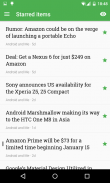


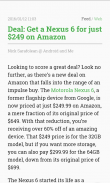


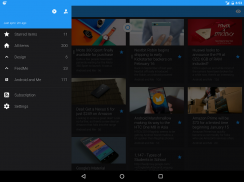
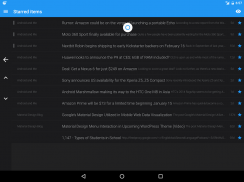
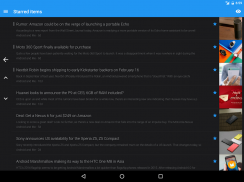
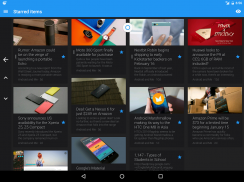
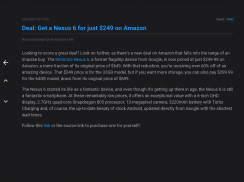
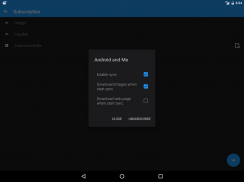
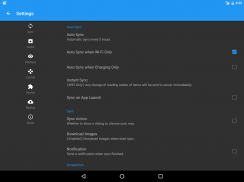









FeedMe (RSS Reader | Podcast)

Description of FeedMe (RSS Reader | Podcast)
FeedMe is a simple and full featured offline RSS reader for Feedly, InoReader, Bazqux, The Older Reader, Feedbin, Tiny Tiny RSS, FreshRSS, Fever, aiming at providing the best user experience for users to read and manage your favorite articles.
******* OVERVIEW *******
- One-click save to Pocket, Evernote, Instapaper and Readability.
- No AD.
- Offline reading with pictures and full text.
- Supports podcast RSS and TTS.
******* DOCUMENTATION *******
https://github.com/seazon/FeedMe
******* FEATURES *******
- Custom feeds you want to sync
- Support podcast & TTS
- Support star & tag
- Support swipe left and right in article list page
- Auto mark read while scrolling
- Minimal, summary, list, card and vision view for article list page
- Offline reading(with pictures and full text)
- Automatic synchronization
- Instant state sync
- Read-friendly UI(uniform font, color, format of page)
- Built-in picture viewer, support GIF
- Built-in browser
- Accent colors
- Themes: light, paper, dark, night and e-ink
- Unread count widget
- Volume buttons navigation
- Send to Email, SMS and social services through installed apps
******* INTERNATIONALIZATION *******
Now FeedMe uses OneSky to manager translation, if you like this FeedMe and want to localized it, please visit https://oszvg1n.oneskyapp.com/collaboration/project/32907 and join us. If language is not listed, please contact me. Mail : dxdroid@gmail.com
Also FeedMe use beta test to test translation. You can join here: https://play.google.com/apps/testing/com.seazon.feedme.


























